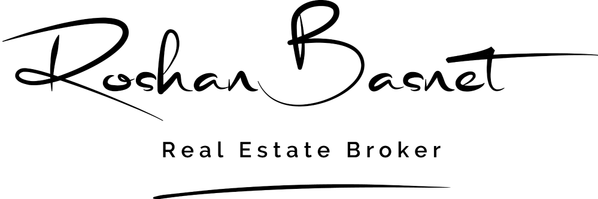Protecting Your Privacy: How to Blur Your House on Google Street View

In today's digital world, maintaining privacy is crucial. One effective way to protect your privacy is by blurring your home on Google Street View.
For example, even celebrities like Drake have used this feature to obscure their homes.
Follow these steps to blur your home:
Go to Google Maps and search for your address.
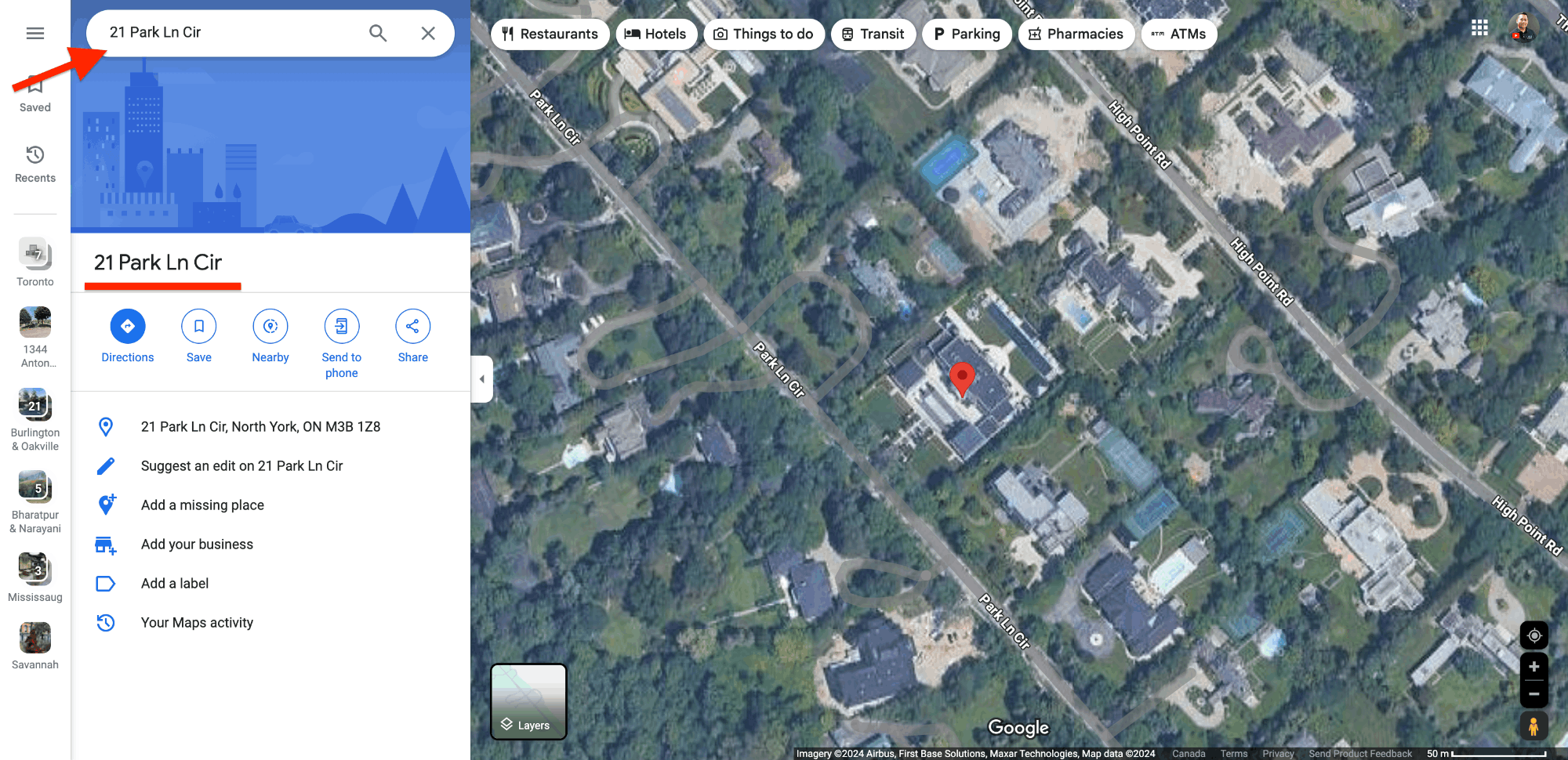
Switch to Street View.

Click the three dots in the top left corner.
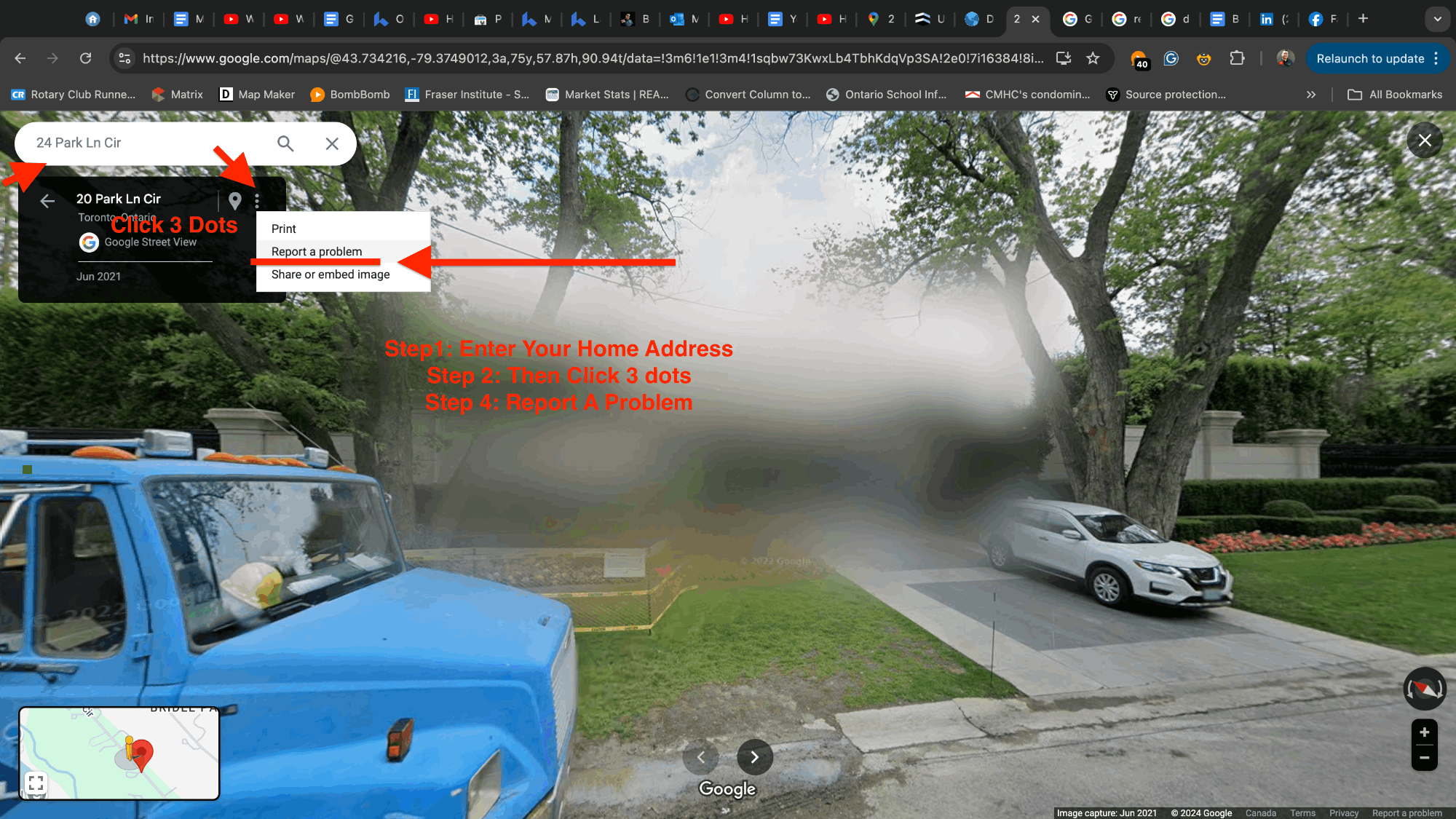
Select “Report a Problem.”
Complete the form, enter your email, and submit.
Note: This action is permanent and cannot be reversed.
While this is a great privacy tool, it can sometimes frustrate real estate agents who use Street View to help potential buyers preview homes and neighbourhoods.
If you're concerned about privacy, consider this option to keep your home hidden from public view.
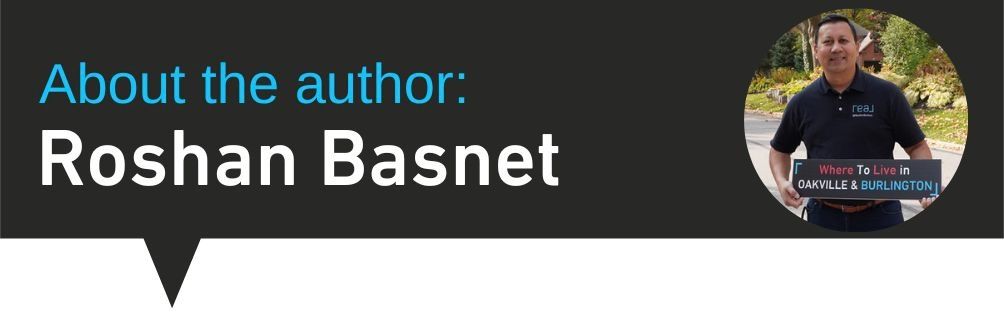
Roshan Basnet is a seasoned real estate broker with extensive experience in the Oakville and Burlington markets. Known for his personalized approach and deep market knowledge, Roshan is dedicated to helping clients make informed decisions and achieve their real estate goals. Whether buying or selling, working with Roshan means partnering with a trusted expert who ensures a smooth and successful real estate journey.
Categories
Recent Posts



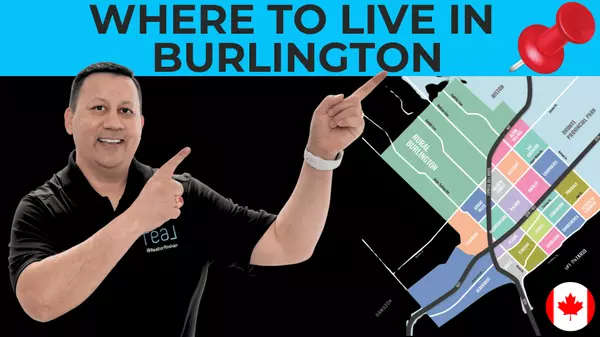

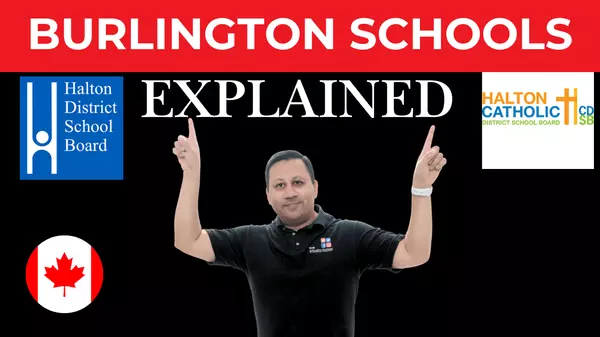

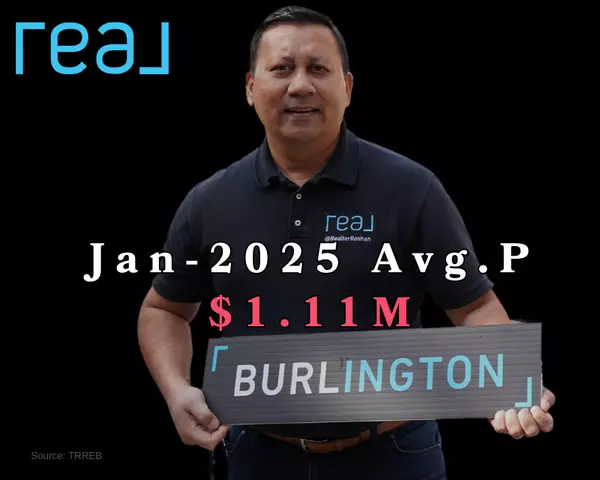

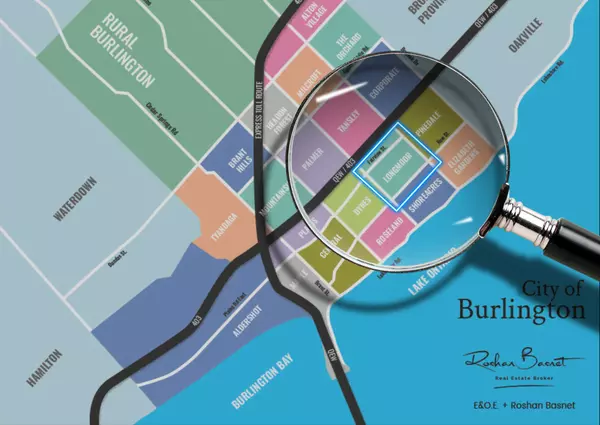

Work with me and “Keep What’s Yours! ®” a proven business model that saves home buyers and sellers thousands in real estate commissions.
4145 North Service Rd Unit: Q 2nd Floor L7L 6A3, Burlington, ON, Canada